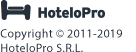Questions? We have answers.
Can I add multiple rooms to a booking?
Creating a group reservation (adding multiple rooms to a booking) goes the same way as an individual reservation. Simply select multiple rooms on the dashboard and click to add the reservation`s details. Alternatively you can also add rooms from the booking`s details screen (Rooms & Guests tab) by pressing the Add Room button.
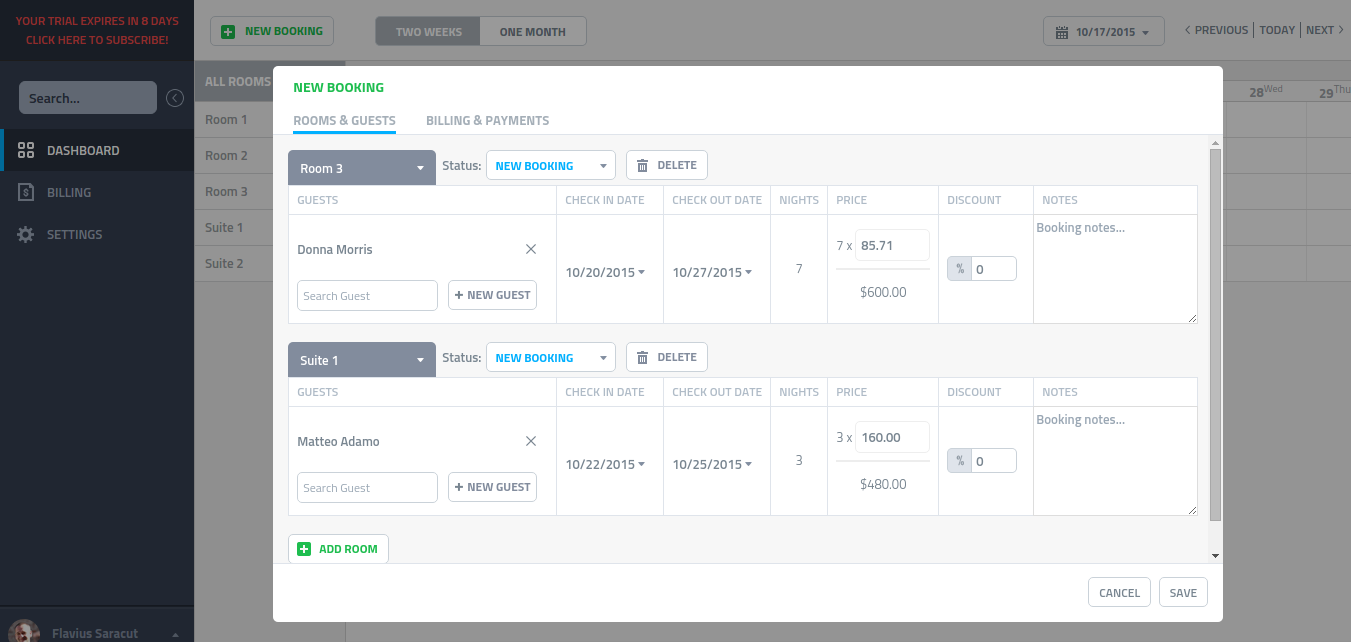

Having trouble finding what are you looking for? Drop us an email.
We make life easy for small hotel owners

Andreas Schäfer, Casa Strela B&B
“Since we opened our Bed&Breakfast in March 2013 we are using Hotelopro from the first day on. We chose it because it is a cloud based program and our company is nearly a 100% organized in a cloud. As a Swiss, working in Cabo Verde and travelling a lot, the HoteloPro solution is perfect. It is very user friendly and flexible. In any case HoteloPro Support is quick and competent. ”